- Open "App Store" on your iPhone.
- Go to the "Apps" tab at the bottom of the screen.
- Scroll to the very bottom of the page
- Tap "Redeem"
- On this page, tap "You can also enter your code manually"
- Input your Redeem Code and tap Redeem
- When the item appears, confirm by tapping Redeem Offer
- Once the redemption is complete, open SpeedX and verify the unlock status in the Settings page
- If not activated, go to the Membership page and tap "Restore Purchase" (lower-left corner)
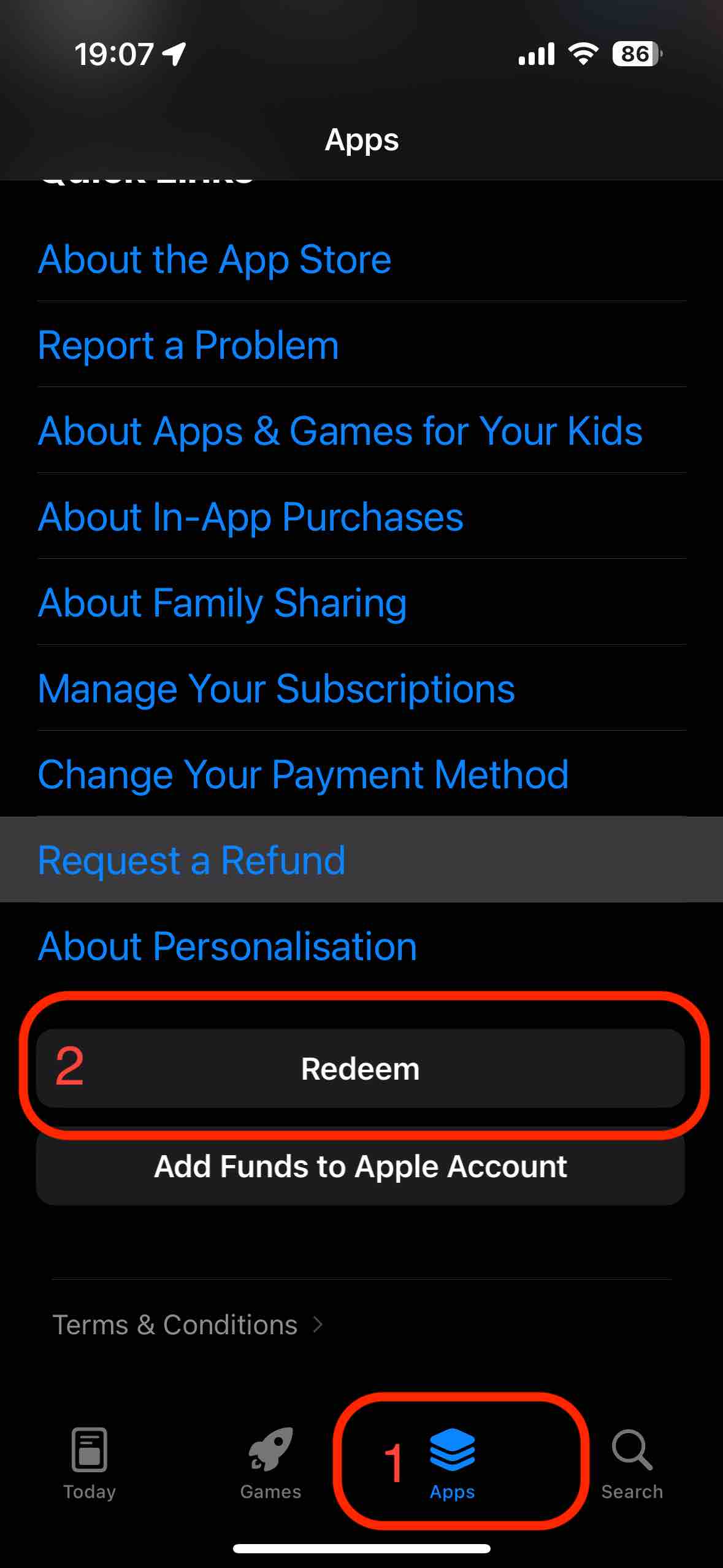
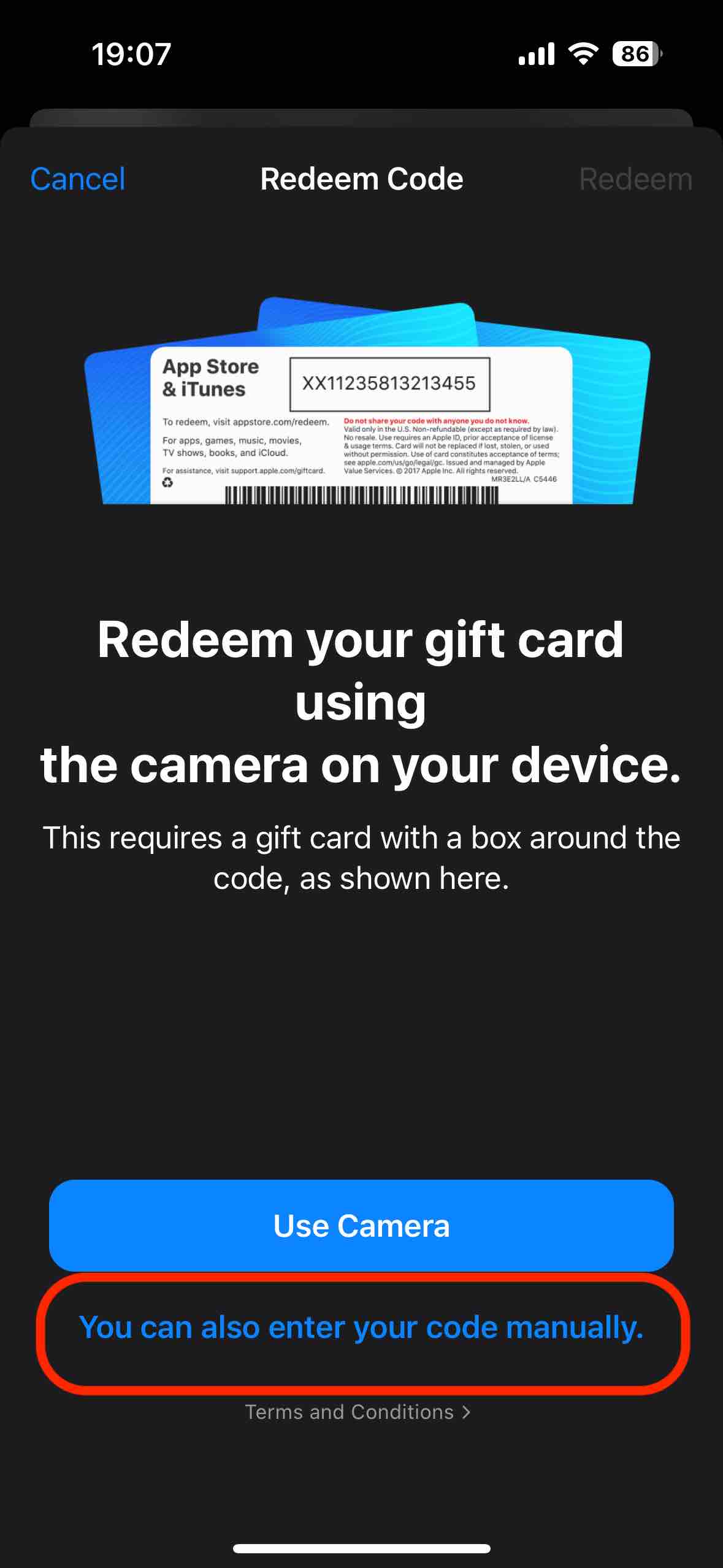
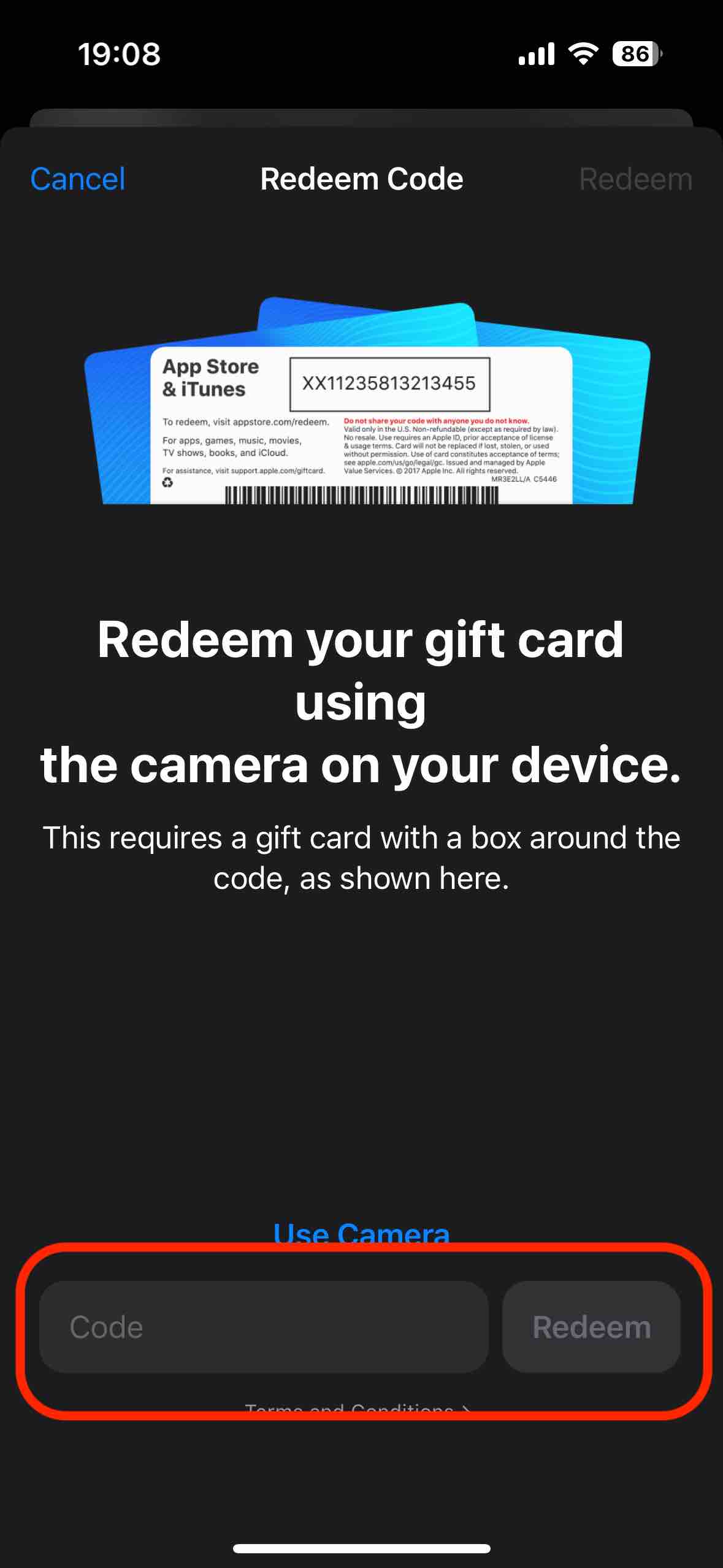
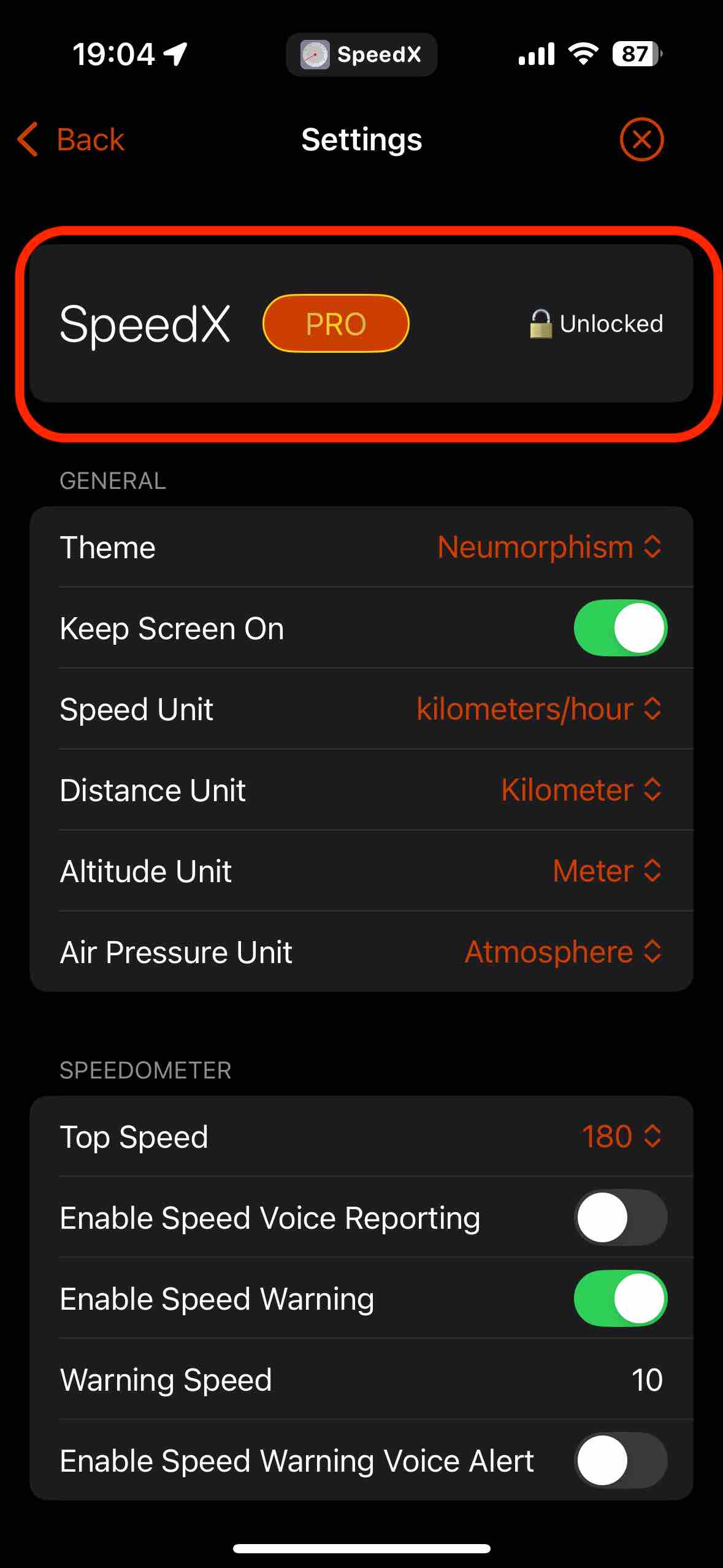
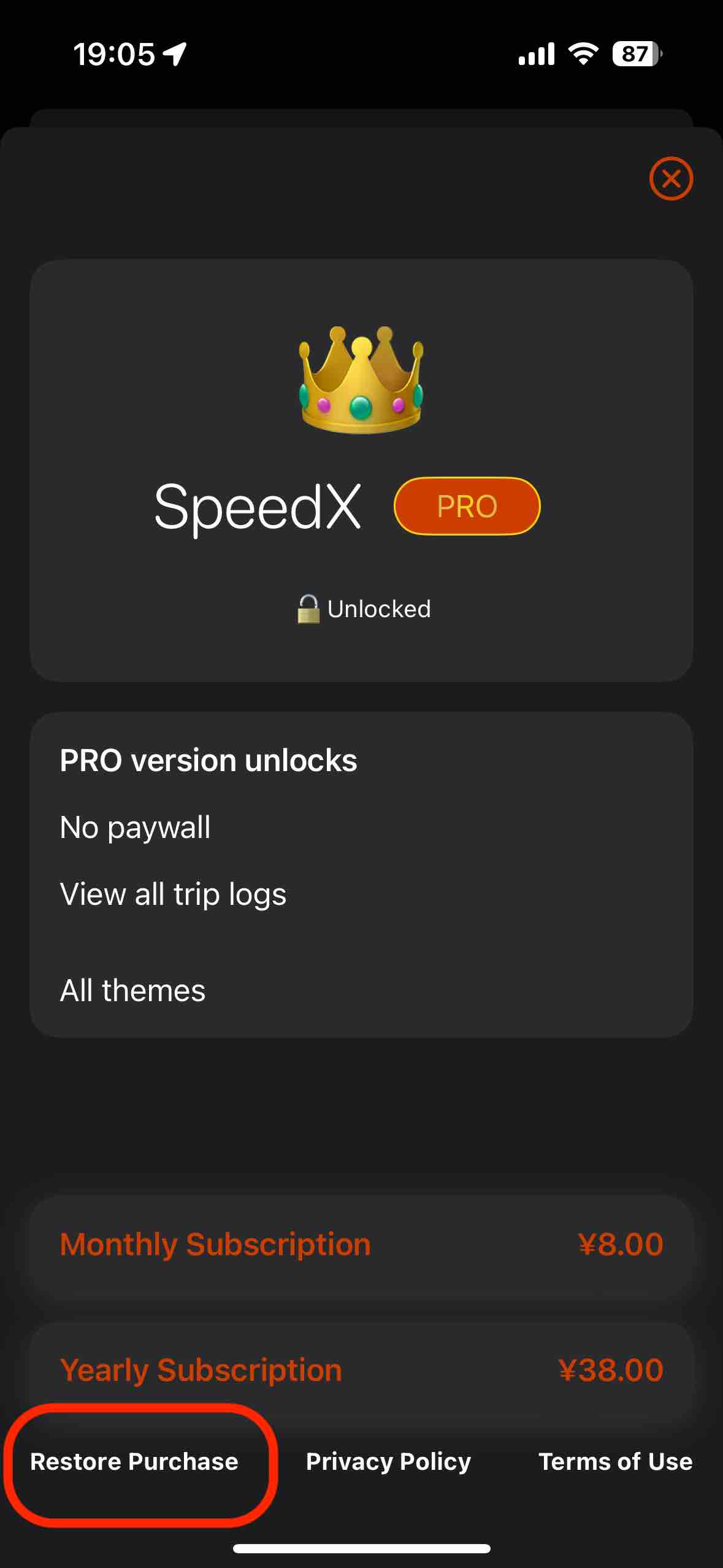
Download
如果您当前在微信中,可以长按下面的二维码下载:

